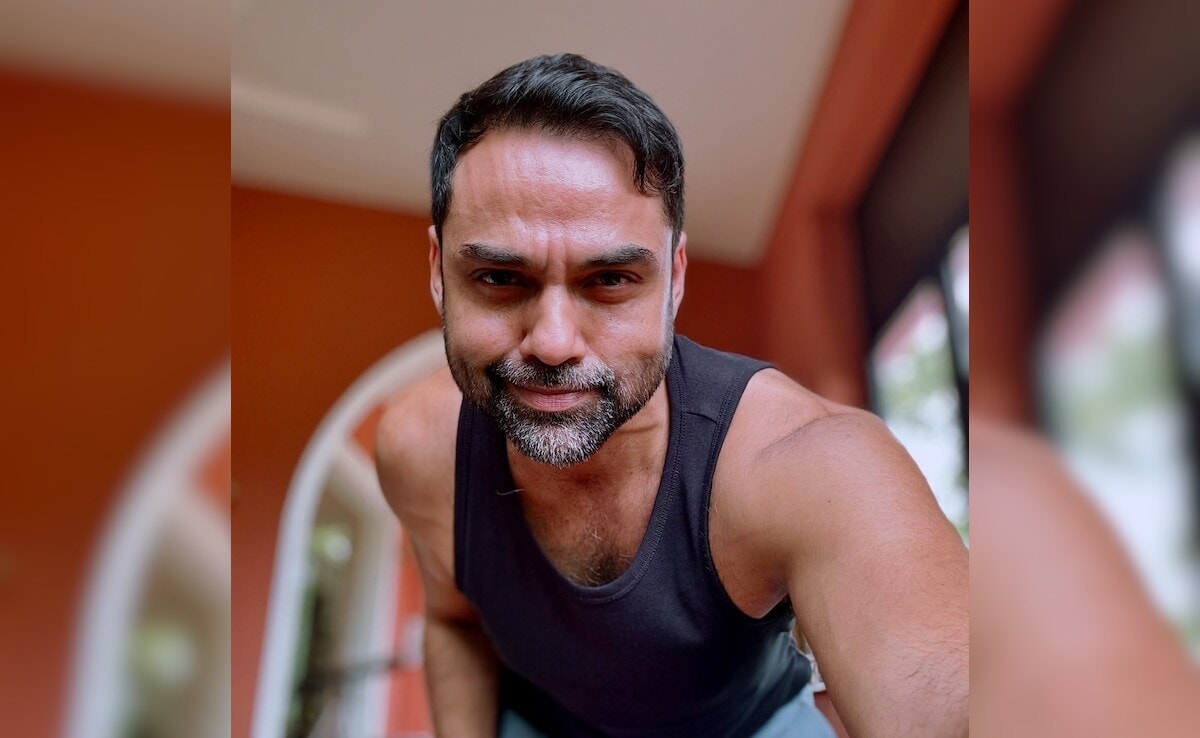Apple released the iOS 26 Beta 6 update to developers and beta testers on Monday. Available on eligible iPhone models, it arrives a week after the rollout of the fifth developer beta of the upcoming firmware. While there are no major new features compared to previous iterations, the iOS 16 Beta 6 update reportedly carries subtle changes. For instance, there are several new ringtones which users can set. App launch animations have also been tweaked for swiftness, alongside new Liquid Glass effects in various system options.
iOS 26 Beta 6 Update for iPhone: What’s New
The iOS 26 Beta 6 update for iPhone arrives with the build number 23A5318c. Apple has not revealed the changes which are part of the update. As always, the tech giant’s release notes only state, “iOS 26 beta gives you an early preview of the upcoming apps, features, and technologies”.
The folks over at MacRumors were able to spot the changes introduced with the sixth developer beta. To begin with, there are several variations of the Reflection ringtone. As per the publication, users can choose from Buoyant, Dreamer, Tech, Pop, Reflected, and Surge. There is also a new ringtone called Little Bird.
The Liquid Glass UI, which was introduced with the first beta update in September, has also been incorporated into toggles. Tapping a toggle now reportedly reflects a Liquid Glass effect. Next, Apple is said to have further updated the lock screen on iPhone, with the clock having a more transparent appearance compared to the fifth beta. The same also applies to the navigation bar in apps.
As per the report, app opening and closing animations on iPhone have been tweaked for swiftness, and they appear with a slight bounce, similar to the passcode animation on the lock screen, which was added in the previous iteration.
In iOS 26 Beta 5, the tech giant added a new toggle in the Camera app that allowed users to toggle on Classic Mode, reversing the scroll direction in the app’s UI. This has been removed in the sixth beta, and the Classic Mode now becomes the default and the only option available.
Other reported changes include a new introductory video which explains the Liquid Glass UI, and larger and repositioned buttons for creating a new document and scanning one in the Preview app.
For the latest tech news and reviews, follow Gadgets 360 on X, Facebook, WhatsApp, Threads and Google News. For the latest videos on gadgets and tech, subscribe to our YouTube channel. If you want to know everything about top influencers, follow our in-house Who’sThat360 on Instagram and YouTube.
Google Pixel 10, Pixel 10 Pro, Pixel 10 Pro XL Design and Colourways Leaked in New Set of Renders